Third-party ChatGPT Plugins Using Guide in 2024. The OpenAI-built ChatGPT, an AI language processing tool, enchanted the globe upon its introduction on November 30, 2022. One of the key reasons for its quick ascent to fame was its mind-bending capacity to produce material, deftly imitating the complexities of human language, which captivated people all over the globe. With its training on a massive database of literature and internet sources, ChatGPT marked the beginning of an age where artificial intelligence influences computations, transcriptions, translations, and more.
While many use cases have already found use for ChatGPT’s core features, OpenAI and other developers are hard at work expanding those features through plugins. Several third-party plugins and OpenAI’s library of ChatGPT plugins were launched in March 2023. Expedia, Instacart, OpenTable, Kayak, Milo, Slack, and Shopify initially offered prominent third-party plugins.
Benefits of Using Third-party ChatGPT Plugins
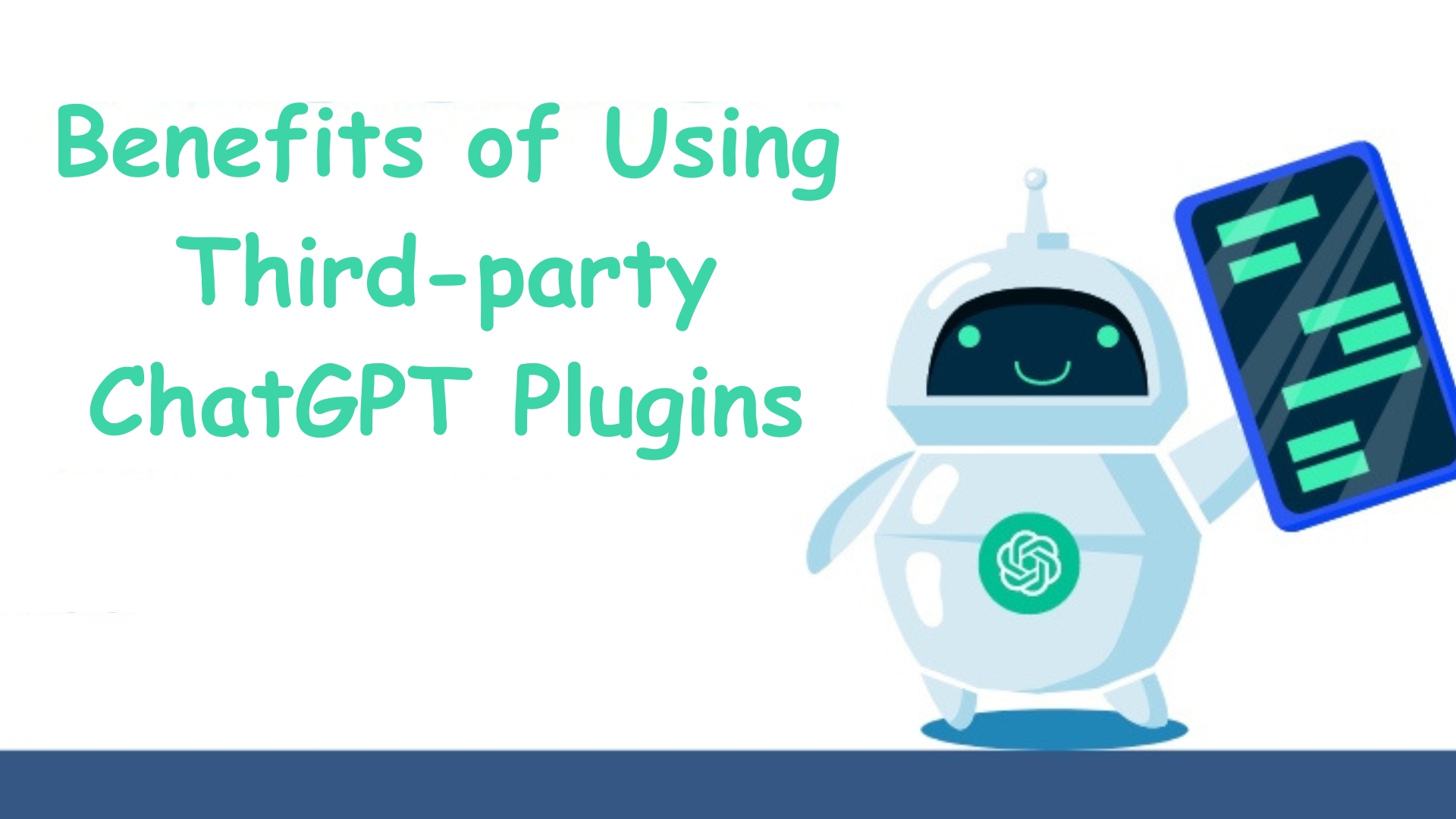
An integral component of expanding ChatGPT’s functionality comes from third-party plugins. Some of the most significant benefits of using ChatGPT plugins developed by third parties are listed below:
ChatGPT Enhancements for Improved Functionality
Plugins developed by third parties enhance ChatGPT’s usefulness by adding new features and services beyond what is already available in the core. Some chatbot upgrades provide solutions tailored to specific industries, allowing complex workflows and conformity with internal standards through configuring ChatGPT capabilities.
For instance, healthcare-specific plugins can be configured to understand medical jargon and generate potential diagnoses using patient history, symptoms, and lab results. Developers of third-party plugins enhance ChatGPT’s effectiveness in a wider variety of industries by focusing on use cases unique to each.
Removal of Limitations
Plugins developed by third parties add functionality to ChatGPT that isn’t included in the official version. A good example is how some plugins can access data released after 2021, yet the regular ChatGPT tool can only access data up to 2021. This feature is provided by specialized services that many plugins rely on to access more current data.
How to Install Third-party ChatGPT Plugins
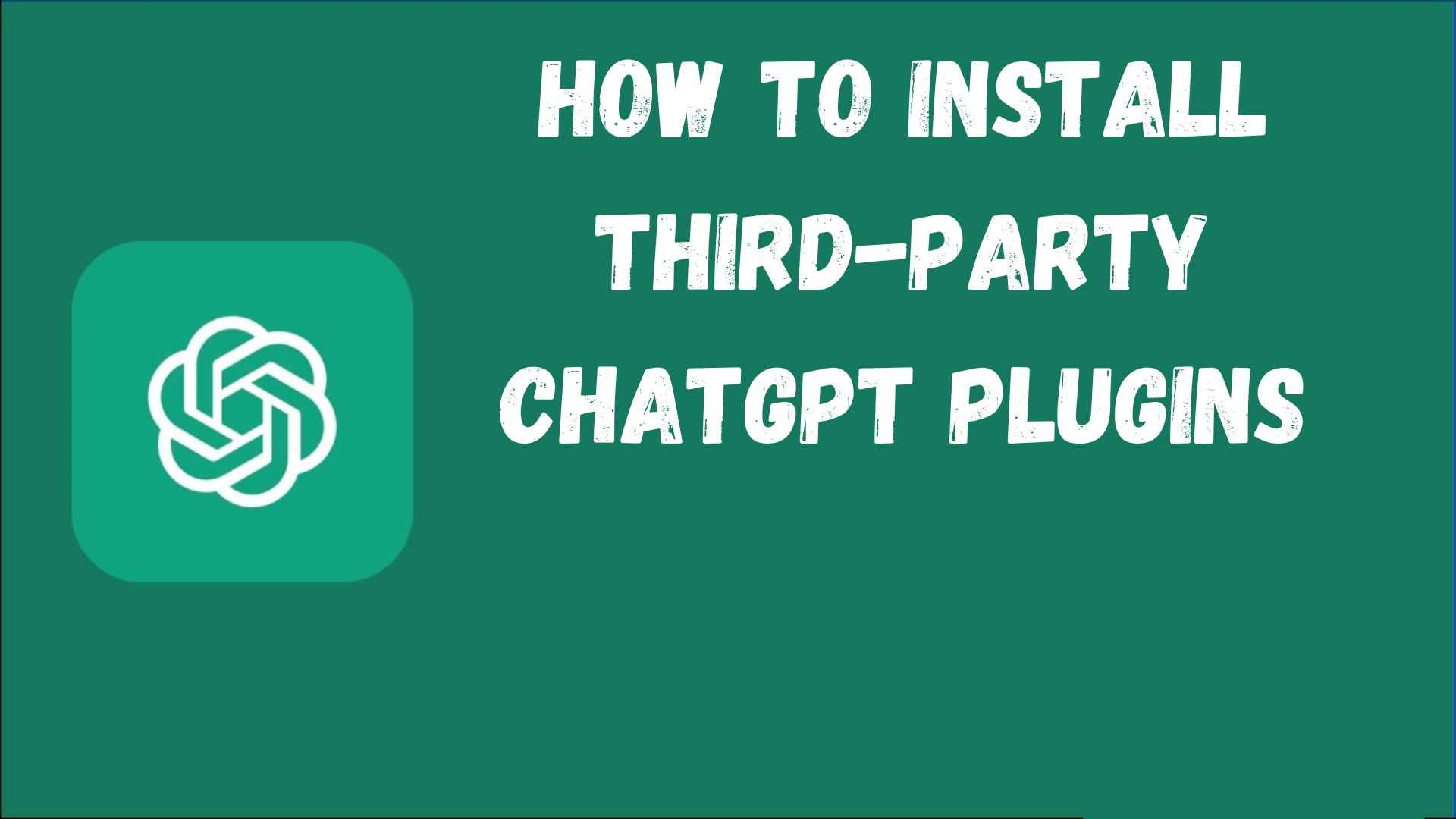
Since ChatGPT plugins are only accessible to subscribers of ChatGPT Plus, subscribing to that service is the first requirement for installing any plugins. You may access your account settings after subscribing to ChatGPT Plus by logging in and looking for the “Settings” icon in the page’s bottom left corner. The settings menu will be accessible from this point on.
The “Beta Features” area can be located in the options menu. The beta features settings can be accessed by clicking on them. After you activate plugin support in the “Beta Features” section by toggling the “Plugins” button, choose “New Chat” from the dropdown menu on the upper left of the page.
After it is done, go to ChatGPT version GPT-4. Next, go to the “Plugins” menu and choose “Plugin Store.” This will take you to the Plugin Store. This provides the ability to install and administer ChatGPT plugins. Carefully peruse the available options and choose the plugins you want to install. Press the “Install” button next to the plugin you want to install to begin the procedure. You can start using the plugins you installed after the installation is finished. Thus, do ChatGPT plugins cost anything? Yes, the plugins are accessible for free with a ChatGPT Plus subscription.
Third-party ChatGPT Plugins Offer What?
The functionality of third-party ChatGPT plugins determines their usage. The following is an explanation of the various ChatGPT plugins and how to use them, as well as a rundown of their primary functions:
Retrieval
Some third-party ChatGPT plugins help us retrieve. Many are designed to extract essential data from a vast database efficiently. Instead of using ChatGPT’s generative capabilities, these plugins use pre-indexed data from internal records to speed up data retrieval.
These plugins use indexing or specialist search engines to help ChatGPT locate specific information, speed up response times, and improve accuracy. The ChatGPT Retrieval plugin is a retrieval plugin. Semantic search lets the plugin retrieve third-party data. The plugin enables users to ask ChatGPT relevant questions in natural language to get information. This plugin allows companies to make internal papers available to employees via ChatGPT.
Computation
Some ChatGPT plugins focus on calculation. Users can install ChatGPT plugins that integrate AI with mathematical libraries or frameworks to tackle unique mathematical and computational issues. Many plugins analyze user input to find mathematical equations. The mathematical libraries process these expressions.
The plugins compute and return the result and any relevant information. The Wolfram ChatGPT plugin is a proprietary calculate plugin for ChatGPT. This plugin uses real-time data and Wolfram’s computational power to augment ChatGPT’s data-driven insights. Wolfram|Alpha algorithms solve linear algebra and differential equations, among other mathematical problems.
Visualization
Third-party visualization plugins for ChatGPT add visuals and graphics to responses to simplify data and trends. Diagrams, charts, graphs, and other visuals are utilized for visualizations. They help ChatGPT assess user input, choose a visualization type, and show searched data properly. Due to their distinct designs, ChatGPT visualization plugins work differently. Some plugins use general visualizations, while others use domain-specific ones.
Domain-specific third-party ChatGPT plugins like Polygon can visualize data. The plugin’s visual data presentation lets Users investigate historical and real-time financial market movements. We cover exchanges, stocks, options, indexes, and cryptocurrencies. General-purpose third-party plugins like Notable, which create computational notebooks, may visualize data.
Other Functionalities
In addition to the features mentioned above, ChatGPT plugins can suggest online buying products, make trip recommendations, permit browsing within ChatGPT, and even provide assistance with coding and transcription. Thanks to the one-of-a-kind features of the plugins, the potential is practically endless.
In addition to the usual plugins, ChatGPT also has a Chrome extension that you may install to connect with it. With these add-ons, Chrome users may interact with the AI without leaving the browser. Some improve the search experience for users by showing AI-generated results alongside organic search results.
Are Third-Party ChatGPT Plugins Reliable?
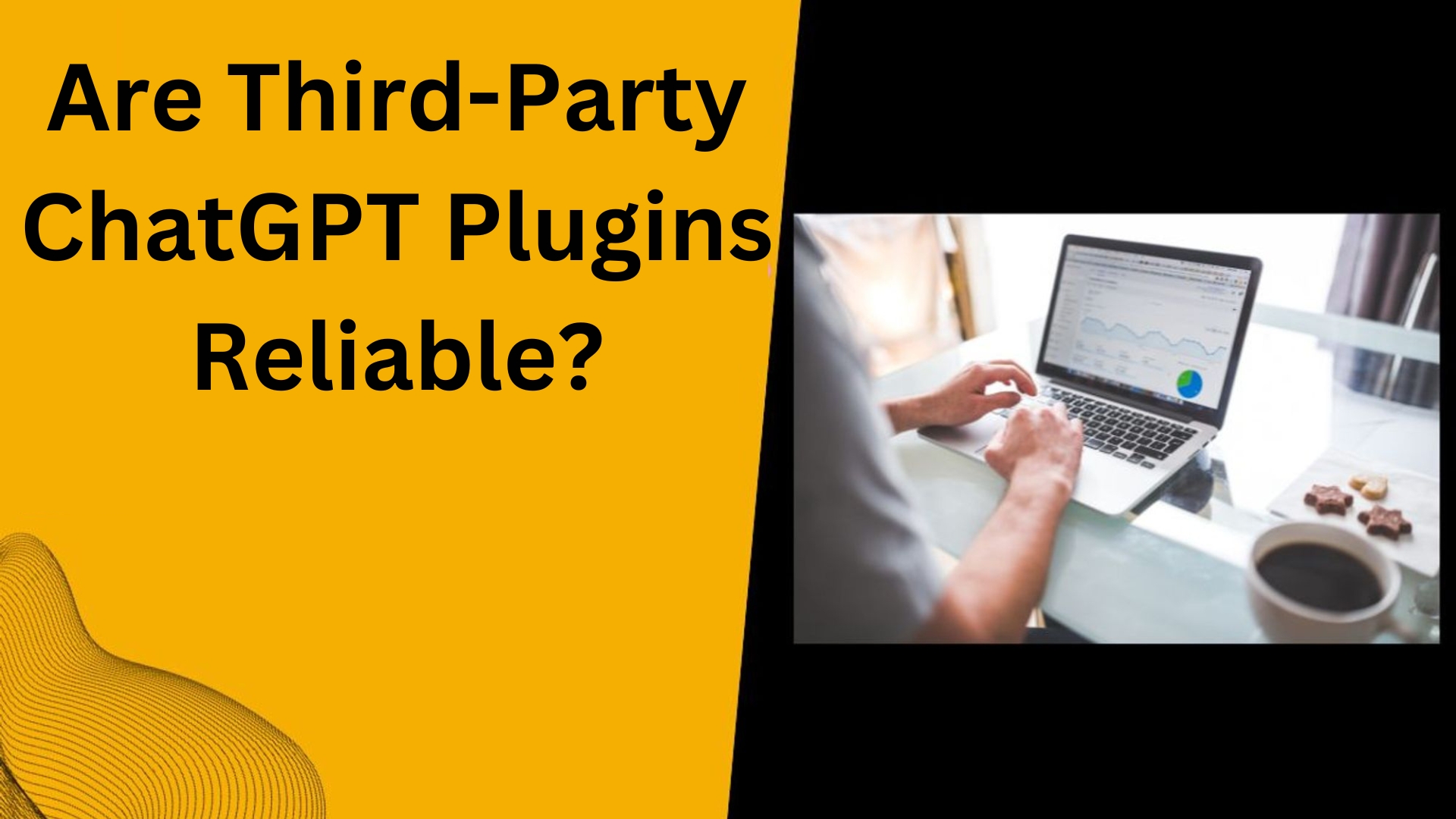
Although third-party plugins can enhance ChatGPT’s functionality, it’s worth noting that they are not integrated into the primary model and so have their restrictions. These plugins’ usefulness depends on their design, the degree of integration, and the information and resources they can access.
Furthermore, ChatGPT plugins usually necessitate human intervention to guarantee the accuracy and reliability of their data; consequently, their output will likely be less polished without oversight. Additionally, the amount of support provided by third-party plugin developers can vary. Thus, plugin dependability and update frequency can vary greatly.
Future of ChatGPT Plugins
The flexibility, usefulness, and ChatGPT resources of the generative big language model are projected to be further enhanced by third-party plugins. They should be able to deliver more nuanced replies in the future as plugin technology improves. Aside from this, with the impending restrictions on artificial intelligence, ethical considerations will undoubtedly be at the forefront of future ChatGPT plugin development. So, to make sure the responses are fair and honest, plugin developers will probably add more bias prevention tools.