Phantom Wallet Guide: How To Set Up & Get Started. In addition to all-encompassing cryptocurrency wallets, such as Metamask, there are chain-specific wallets that offer functionality specific to individual cryptocurrencies. Phantom is an example of this kind of wallet that was built on top of the Solana blockchain. Because it can be accessed using a number of browsers and is simple to operate.
This quick tutorial will walk you through installing a Phantom wallet on your Google Chrome browser, which will let you begin making purchases with your SOL tokens immediately. This guide assumes that you already have some cryptocurrency in your possession and want to advance to the next level. If you have not done so and would like some guidance, you can begin by reading our guides and can do so by clicking here.

What Is Phantom Wallet?
The first step in the cryptocurrency journey for most people may be to purchase. Store cryptocurrencies on an exchange such as Coinbase or Binance. However, you will need to use a specific wallet to take the next step. Interact with NFT marketplaces. With the ability to spend your crypto and acquire digital collectibles.
A wide variety of this kind of wallet is available. And some of them, like Metamask, are comprehensive. It’s possible that using a wallet designed for a particular chain would get you access to unique perks exclusive to that currency alone. These may include drastically lower fees, increased convenience, or rich staking rewards.
We will install the Phantom wallet on a Google Chrome browser following this tutorial. To connect to various marketplaces and find interesting NFT projects, you will learn how to download a Phantom wallet extension and create a new account as part of your Solana (SOL) journey.
How To Get Phantom Wallet
Phantom is accessible as a direct download from their site. It is essential to check that you are currently on the right website. There are a significant number of sites that are duplicates of legitimate ones or that imitate legitimate sites to steal your credentials and your Bitcoin. Downloading the Phantom Wallet from any source other than its official, reputable website could compromise your safety. Simply clicking this link will take you to the legitimate Phantom Wallet website.
You will be met with a screen below this one, and to locate Phantom-made browser extensions that are currently accessible, you will need to scroll down the page. When you reach the bottom of the page, you can choose the browser that is most suitable for your download. I’m going to get the Chrome extension so I can follow this guide. Because of this, I will click the “Chrome” button just below the familiar Google Chrome logo.
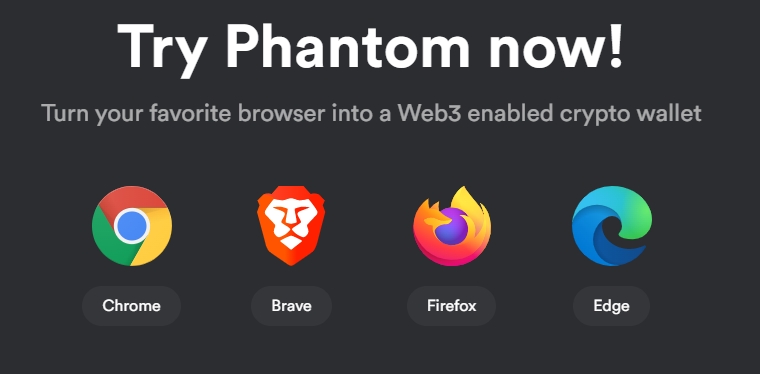
To start the download, click the “Add to Chrome” button. A pop-up window will automatically appear at the top of the page, requesting your confirmation of this addition. If you click the “Add extension” button, you will be taken. This time to the website where you can join up for Phantom. To start the signup process. We will begin by clicking the “Create a new wallet” button. Displayed as a purple text button. After that, you will have to go through. A quick process of four steps to create your account.
When you start typing in your password and then confirm it. You will notice its strength displayed in the second box. Make sure that your password is as robust. Unpredictable as it may be. Since there are no emails or passwords connected to your private Phantom account. This will serve as your first line of security against hackers attempting to access your device. Click the checkbox to indicate that you accept the Terms of Service. Then tap the “Continue” button to move on to the next step once you have chosen a secure password.
The next thing you need to do is make a recording of and save your secret recovery phrase. This string of words, sometimes called your “Seed phrase,” is the only thing that can help you restore access to your account if you switch browsers, upgrade your computer, or forget your password. As a consequence of this, you need to make a note of these terms in the precise order in which they are provided.
Because this is the only way to access your Phantom wallet if you forget your password, you need to be sure that the note you write down is readable and that you keep it in a safe location. You will then be provided with information regarding a speedy shortcut that you may use within your browser to access your wallet at any moment. Once you have this information committed to memory, you may set up your Phantom wallet by clicking the Proceed button. You should now receive two pop-ups as you have finished the configuration presented to you earlier. The first informs us that we have successfully registered for the Phantom Wallet and downloaded it onto our computers. The second one suggests that we put the extension in our toolbar to make it more convenient to use in the future.
Closing Thoughts
Phantom is a user-friendly cryptocurrency wallet that conforms to industry standards and enables you to get the most use out of the Solana (SOL) coins you’ve already invested in. It allows you to perform blockchain transactions quickly, including sending funds and completing online purchases.
Phantom, similar to Metamask and the other competitors, functions not only as your wallet but also as your login credentials for various NFT applications like the Magic Eden game. Because of this, it is an excellent location to store your digital funds that you utilize daily online. I will also cover transferring funds from exchanges into your Phantom wallet.